Say hello to Bela
A short overview of the Bela system
Bela is a hardware and software system for creating beautiful interaction with sensors and sound. This guide is to get you up and running as quickly and possible so you can start experimenting, creating, and building your own projects with Bela.
This page introduces the core Bela concepts.
Table of contents
- What is Bela?
- What Bela offers makers
- What you can make with Bela
- What we mean when we say “it’s powerful”
- Bela: Hardware + Software
- Up next
What is Bela?
Bela is a computer system for creating interaction. It is a combination of hardware and software.
There are two types of Bela hardware: Bela, and Bela Mini. Bela consists of a Bela cape on top of a BeagleBone Black computer, and Bela Mini consists of a Bela Mini cape soldered on to a PocketBeagle. Bela has a lot of analog and digital inputs and outputs for hooking up sensors and controlling other devices, and is small enough to fit pretty much anywhere. Importantly Bela has stereo audio inputs and outputs allowing you to interact with the world of sound.
Both Bela systems use the same Bela software. This is a Bela operating system that takes advantage of features of the BeagleBone Black and PocketBeagle, and can achieve extremely fast audio and sensor processing times. The software also provides an IDE, a convenient interface for writing code that includes lots of useful tools.
What Bela offers makers
As musicians and artists ourselves we are endlessly excited by what Bela can bring to creative work. The new creative possibilities which Bela opens is what drives us forward.
What you can make with Bela
Bela is ideal for creating anything interactive that uses sensors and sound. So far, Bela has been used to create:
- musical instruments
- kinetic sculptures
- wearable devices
- interactive sound installations
- effects boxes
- robotic applications
- sensorimotor experiments
- paper circuit toolkits
- e-textiles
… and much, much more. Check out the Bela Blog to see the huge range of things that the creative makers in the Bela community are producing.
What we mean when we say “it’s powerful”
We talk a lot about Bela being powerful. Here’s what we mean:
It can process a lot of data, really quickly.
Microcontroller platforms like Arduino are great for many things, but they’re simple systems that can’t do very much processing, and don’t process data very fast. Bela, however, functions at audio rate, and can do a lot of heavy-duty processing on all of the data it takes in.
It captures gestures and inputs as they happen.
What this means for creators is that every physical action on your system is captured when it happens and provides an instantaneous response, making interaction feel natural, not clunky. When digital projects feel unnatural this is usually because of a combination of latency and jitter (read more about those ideas here if you’re interested).
You can create complex interactions.
Capturing all this data and being able to process it really quickly also means that you can do interesting things with sensor data, like filter or process it. This means sensor data can be manipulated, filtered, and processed as if it were audio, unlocking a whole world of new, nuanced interactions that might not have been possible before.
You can combine interaction and sound.
Bela also has audio inputs and outputs on the one self-contained, tiny platform. That doesn’t just mean triggering samples, but manipulating samples, creating complex effects, or synthesising sounds in real time. Most maker platforms don’t deal with audio because it requires significant computing power, and often adding audio your project means being attached to a laptop to deal with the sound. Bela’s processing power means that all audio and sensor processing happens on one tiny board that you can program and then disconnect, power with a battery, and embed in any interactive project.
Bela: Hardware + Software
Bela is a combination of hardware and software.
The hardware
Bela and Bela Mini consist of a custom cape and a Beagleboard single-board computer. Bela uses the BeagleBone Black and Bela Mini uses the PocketBeagle. The hardware differs slightly between the two (see a comparison here), but there is no difference in performance between the two systems, and both run the same Bela software.
Bela and Bela Mini have features for hooking up analog devices (like sensors) and digital devices (like buttons), as well as pins for communication (such as I2C). Most importantly, Bela systems offer 2 audio input and output channels. (Click here to read an in-depth details on the Bela hardware.)
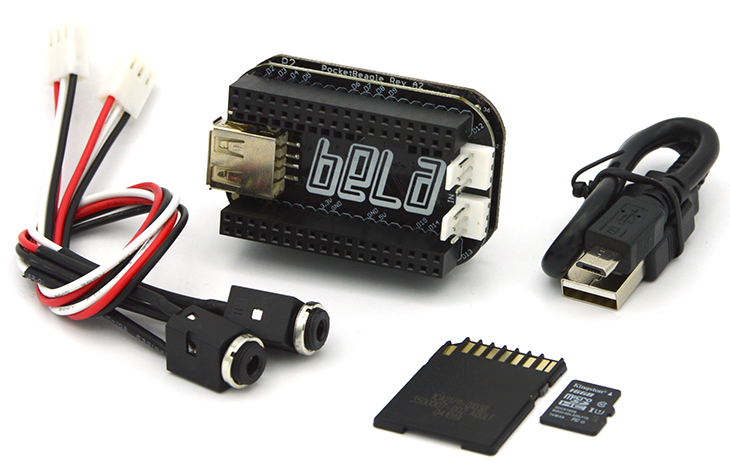
Bela and Bela Mini Starter Kits include a fully assembled Bela unit (Bela cape + Beagle computer). You can also buy just the cape for both.
All Bela hardware is open source, and our hardware design files are available on our Github.
The software
The Bela software is an operating system that runs only on Bela devices. Click here to read all about the software that enables Bela’s ultra-low latency performance.
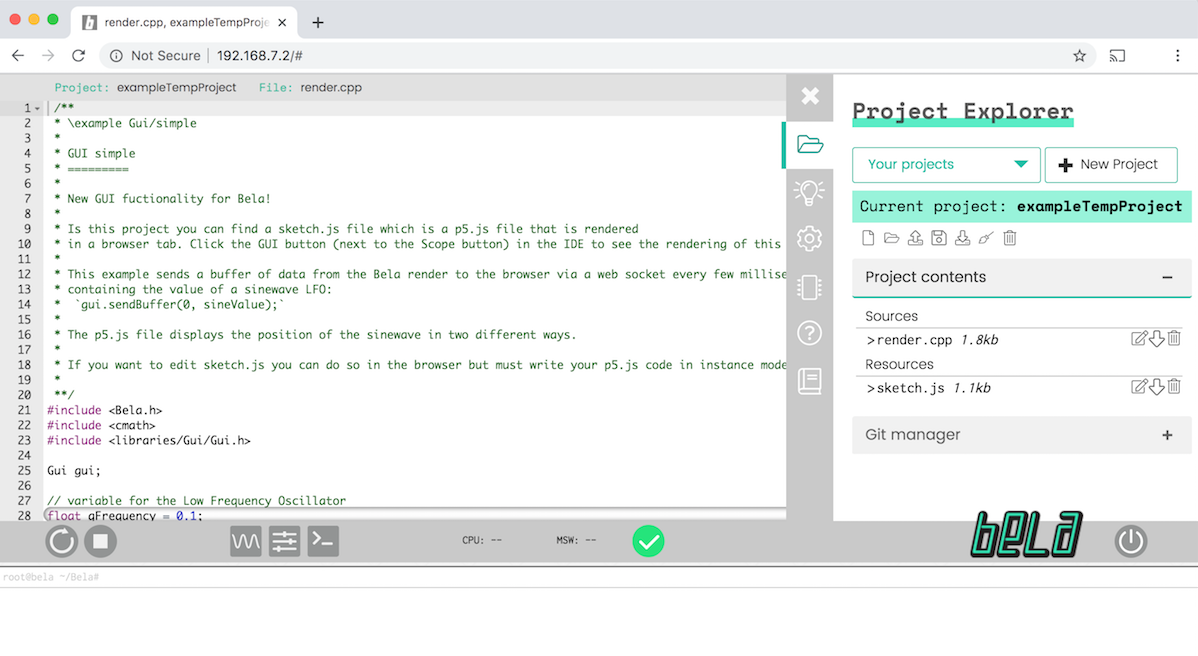
The Bela IDE is the core of the Bela software. As well as providing an accesible point of connection between you and the Bela core right in your browser, the IDE also has lots of features and tools to help you learn and create with Bela. We briefly explore the IDE in this guide, and there is an in-depth tour in the IDE section of this site.
Bela’s software is also entirely open source.
Up next
Now that you have a short overview of what Bela is and what it’s used for, we’ll set up your hardware.
