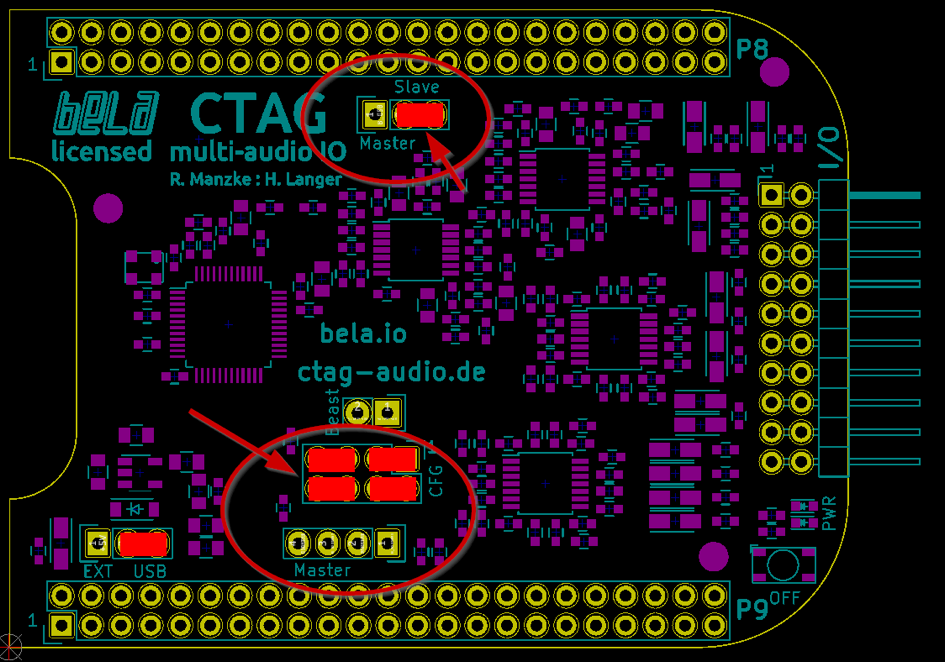Configuring the CTAG
Setting up the board for multichannel audio
CTAG FACE and BEAST come with a set of pins that can be jumpered into different configurations to change the behaviour of the cape.
This page explains how to set up your board and the different options available.
Table of contents
Power Supply
CTAG can be powered from either USB power or the 5V barrel connector on the BeagleBone Black. A jumper should be used to bridge either pins 2+3 for USB power or 1+2 for external power.
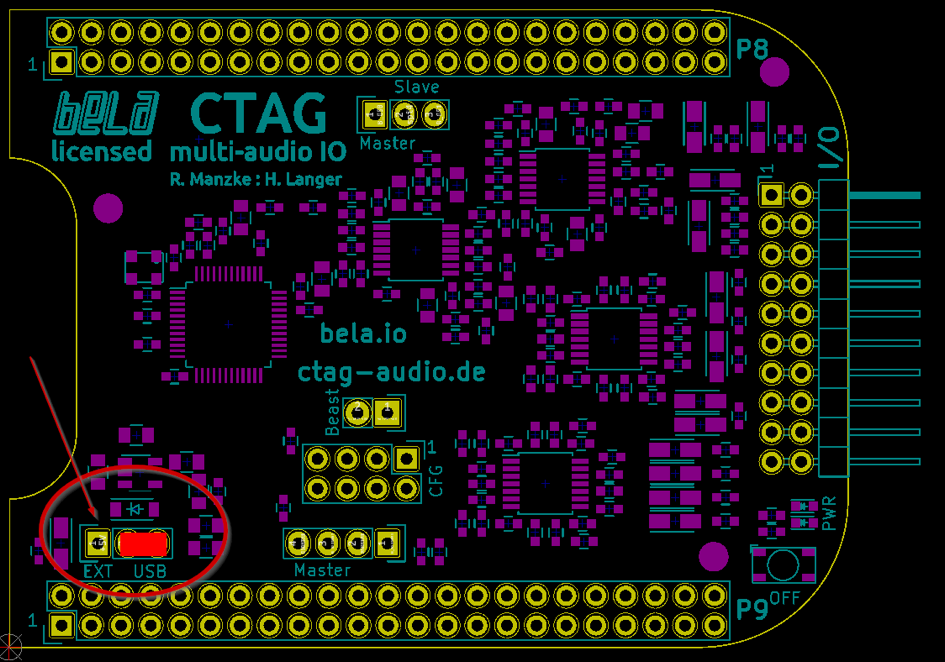
Leader (FACE)
In order to use one CTAG cape as a 4 input and 8 output leader (FACE configuration), jumpers should be set as shown below.
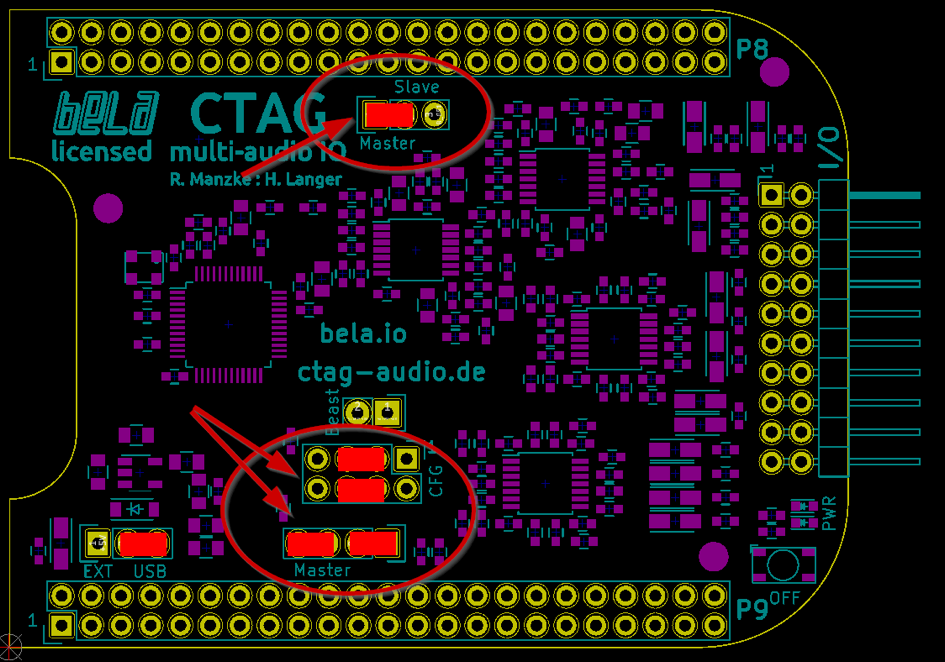
Leader & Follower (BEAST)
Two capes can be stacked together to achieve 8 input and 16 output (BEAST configuration). In order for this to work, one of the boards needs to be configured as a leader (see image above) and the other one as a follower.
It does not matter which board is on top, but the Bela IDE will show the follower as if this was the cape on top.
In order for the BEAST configuration to work, it is important that the stacking header called Beast is connecting both boards whilst stacking as shown in the following picture.
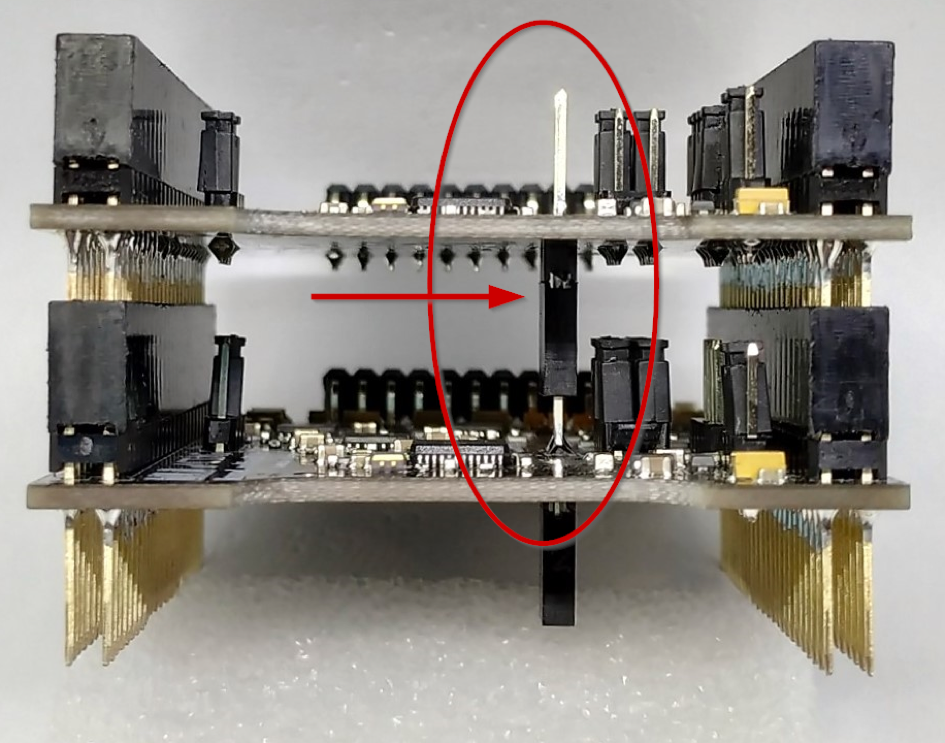
The jumper configuration for the follower cape should be set as depicted below.